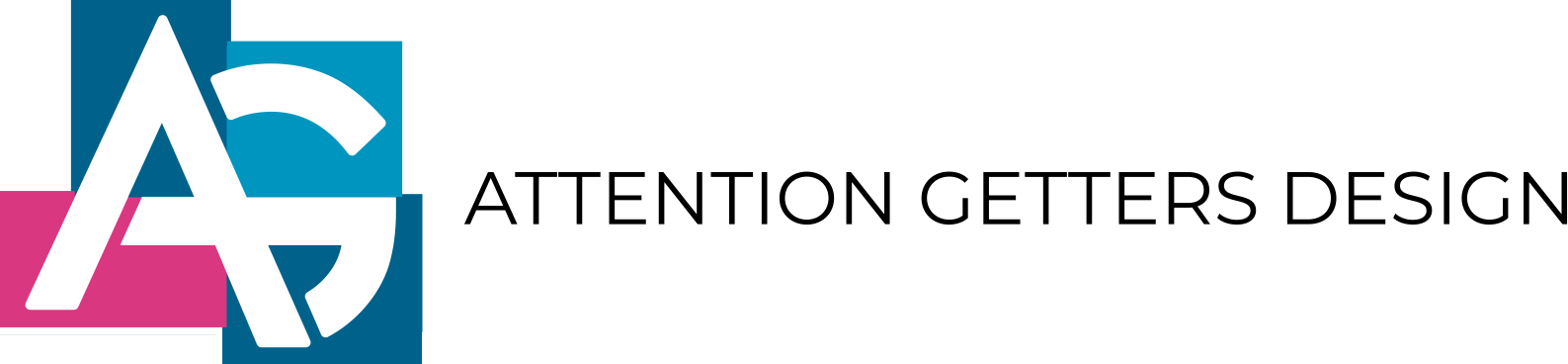Graphic Specifications for Custom Signs, Banners, Trade Show Displays
IMPROVE YOUR BUSINESS WITH US
Acceptable Files For Printing

Graphic Service Price: $100. per hour

Express 1-hour Design
• Simple layout & Typesetting
• Vector based graphics (Customer must supply vector based graphics: logo, image and text)
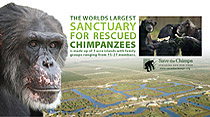
Custom Design (3 hours)
• Layout & Typesetting
• Simple photo editing which includes cropping and color adjusting

Custom Design (7 hours)
• Layout & Typesetting
• Photo editing which includes cropping, color adjusting, & cloning.
• Creating vector elements
Bitmap-to-Vector Graphic Logo Conversion Service: $35
To optimize your logo for sign and banner usage, we convert bitmapped images to vector-based formats. You’ll receive your own copy of the final, new version of your logo, suitable for multiple uses.
Graphic Tips
Photoshop Users
Whether you use our templates or you create your own document, please make certain the dimensions of your file exactly match the finished size.
Image Resolution
Photos and graphics need to be 125 DPI at full size
In Photoshop, you can go to IMAGE → IMAGE SIZE to find out your file resolution.
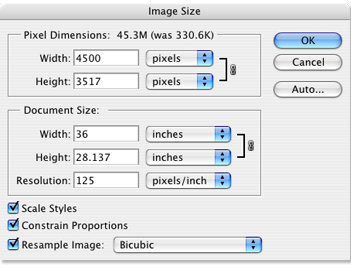
Determine Image Quality from Source
Good Quality:
• high resolution / high quality stock photography
• high resolution / high quality scanner
Low Quality:
• screen capture of video frame
• low resolution / low quality stock photography
• image lifted off a web page


Why 125 DPI?
Since your banner will be a large format print, you don’t need to prepare your file in 300 DPI which is usually used for smaller format print.
If you are uncertain of the quality of your images, please call us at 619-441-8901
or email us at
kevin@attention-getters.com or
tracey@attention-getters.com
Color Mode


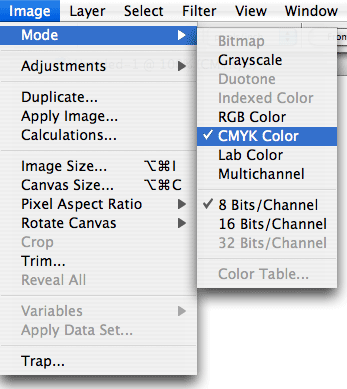
Saving
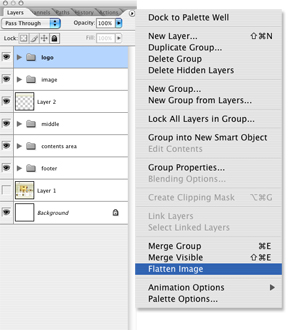
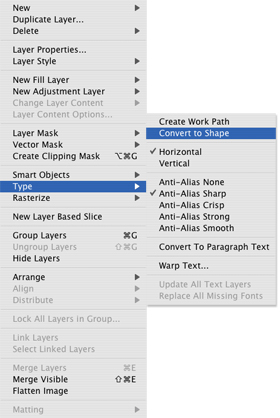
You are almost done!
Before you upload the file(s) to us, view your graphic in actual pixel view.
VIEW → ACTUAL PIXEL
Review the entire graphic carefully, especially your logo and photos if any, to make sure it looks good to you, because what you see in the actual pixel view is very close to what you will get on your banner(s).
If you are satisfied with what you see, please UPLOAD FILES with your contact and order information.
Illustrator Users
Image Resolution
Your images (any graphics that are not vector) need to be 125 DPI at full size.
Determine Image Quality from Source
Good Quality:
• high resolution / high quality stock photography
• high resolution / high quality scanner
Low Quality:
• screen capture of video frame
• low resolution / low quality stock photography
• image lifted off a web page


Why 125 DPI?
Since your banner will be a large format print, you don’t need to prepare your file in 300 DPI which is usually used for smaller format print.
If you are uncertain of the quality of your images, please call us at 619-441-8901
or email us at
kevin@attention-getters.com or
tracey@attention-getters.com
Color Mode
Your file must be in CMYK mode.
COLOR PALLETE →OPTION CMYK
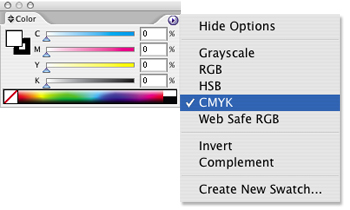
Fonts
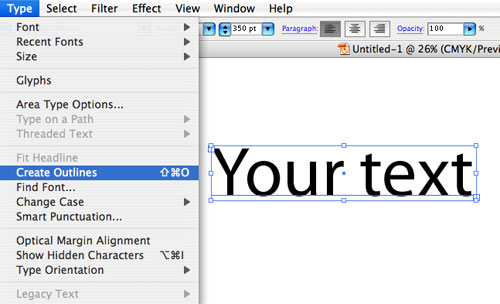
Saving
You are almost done!
Before you upload the file(s) to us, open the EPS file you just saved.
Review all the graphics/text and make sure the dimensions are correct.
If you are satisfied with what you see, please UPLOAD FILES with your contact and order information.